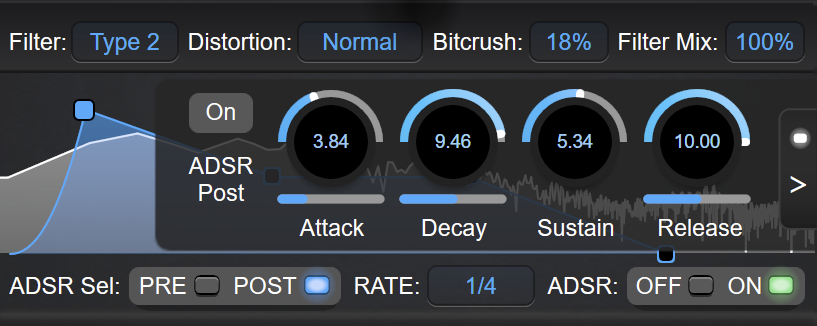System Requirements
 PC Version (Windows)
PC Version (Windows)![]()
- Windows 11 / 10 / 8.1 / 8 with Visual C++ Redistributable Package
- Intel Core i3 or AMD multi-core processor (Intel Core i5 or faster recommended)
- 1366 x 768 display resolution (1920 x 1080 or higher recommended)
- 1 GB RAM (4 GB or more recommended)
- 1 GB free HD space
- A host application that is compatible with (64 bit) VST3
- Internet connection required during installation
![]()
MAC Version (macOS)![]()
- macOS Big Sur 11.0, macOS Monterey 12.0.1, macOS Ventura 13.0, macOS Sonoma 14.0, macOS Seqouia 15.0, macOS Tahoe 26 or higher
- 1 GB free HD space
- A host application that is compatible with (64 bit) Audio Units or VST3
- Intel x86-64 and native Apple Silicon (ARM) compatible
- Internet connection required during installation